Do you know, you can make every fonts/text little bit thick on iPhone. i.e. you can easily read text content by making text bolder. In this article we will see how to bold text on iPhone or iPad. Bolder text will improve overall readability of the content.
Bold text settings available in major version of iOS, so this guide will be useful for most of iPhone/iPad modal. If your iPhone updated with latest version of iOS, you are good to go. Because for iOS 16 onwards It will apply bold text settings immediately, otherwise it will ask you to restart iPhone before applying the bold text settings. Once you enable bold text it will be applied to every app text content.
Remember, bold text on iPhone will be applied to all text content within app. It will not make text bold within website content i.e. content displayed within any browser (e.g. Safari, Chrome, Firefox etc.). Because browser will use css style for making text bold and other decorative purpose.
By the way, there is not any functional use case for bold text in iPhone, it will improve some readability.
Method 1: Enable Bold Text on iPhone or iPad
1) Open Settings Application From iPhone

2) Tap Display & Brightness from Settings
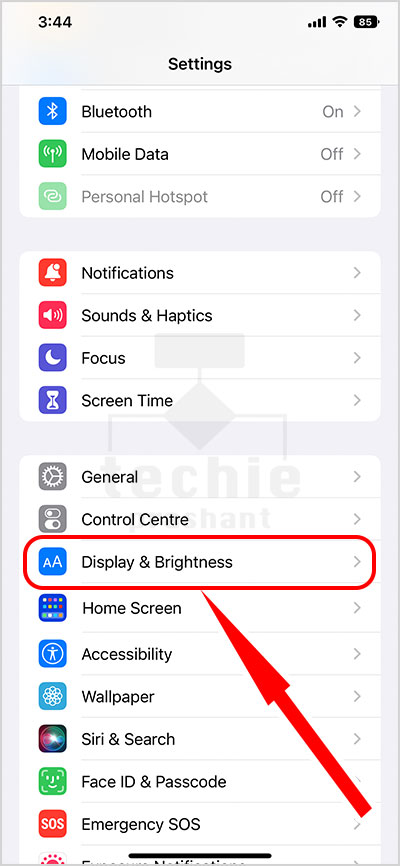
3) Turn On Bold Text, It will Bold Text On iPhone or iPad
Your iPhone or iPad updated with latest version of iOS, then you are good to go. i.e. You will see bold text effect as soon as turn on bold text settings. Otherwise it will ask to restart iPhone.
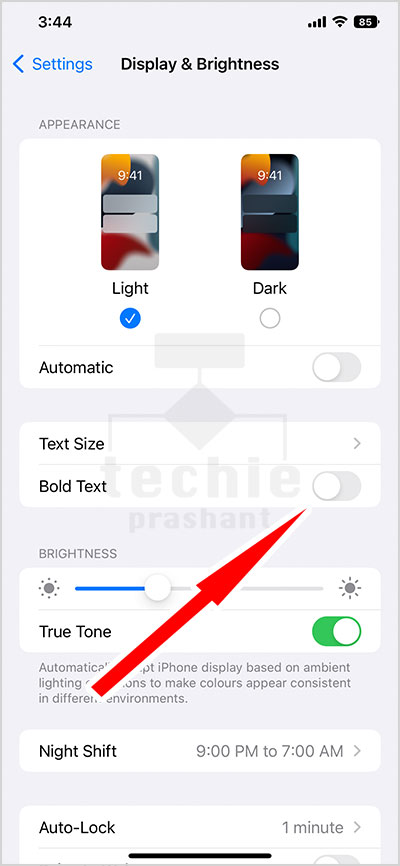
4) Once Turn On, It Will Show Bold Text On iPhone As Shown Under
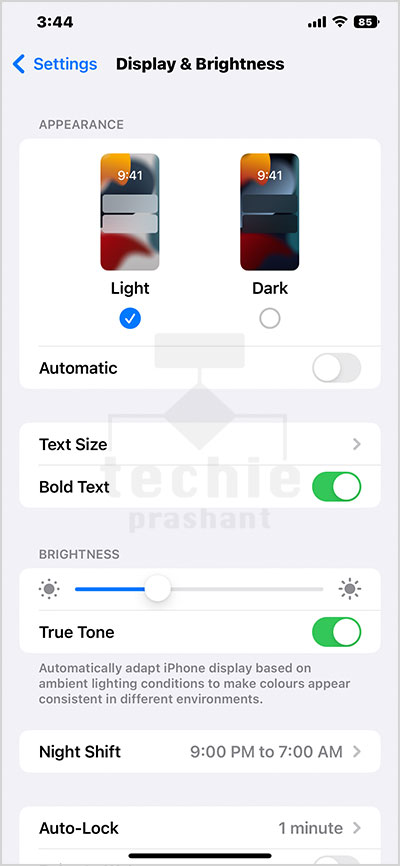
Method 2: How to Make Bold Text on iPhone, iPad
1) Open Settings Application from iPhone

2) Tap Accessibility from Settings
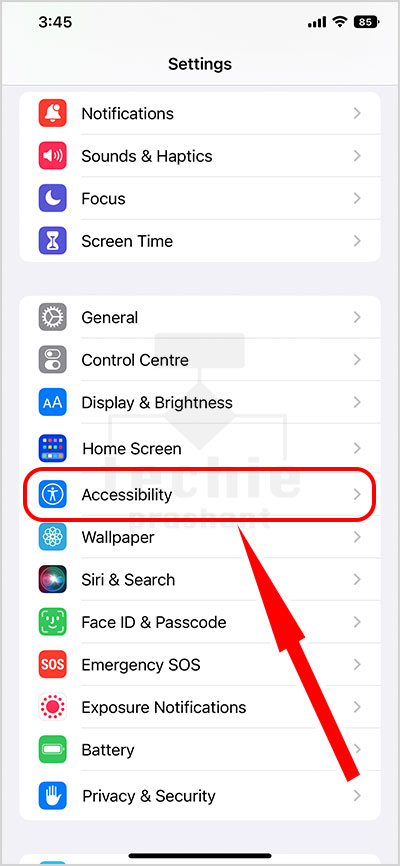
3) Tap Display & Text Size
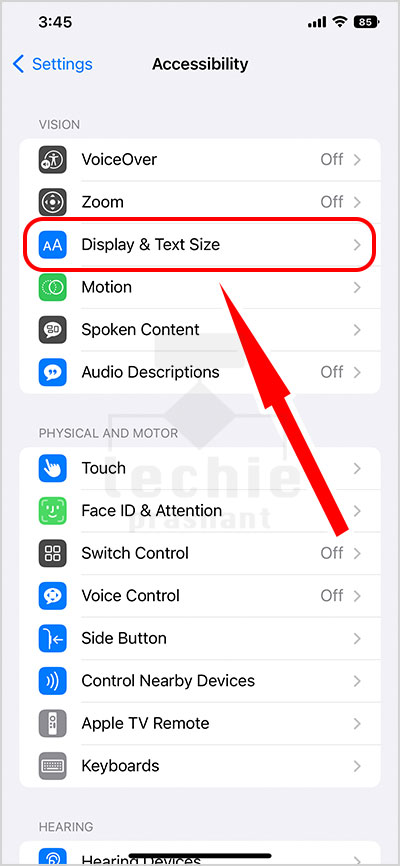
4) Turn On Bold Text, It will Bold Text On iPhone or iPad
If your iPhone or iPad updated with latest version of iOS, then you are good to go. i.e. it will show bold text immediately as soon as you turn on bold text settings, Otherwise it will ask to restart iPhone or iPad to apply bold text settings.
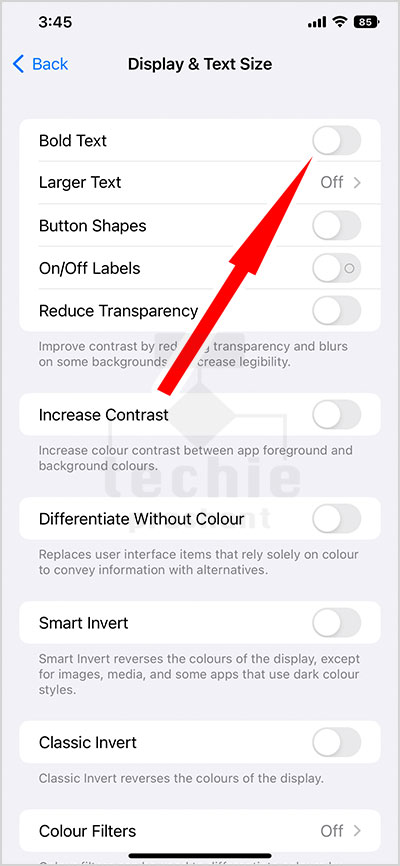
5) Once Turn On, It Will Show Bold Text On iPhone As Shown Under
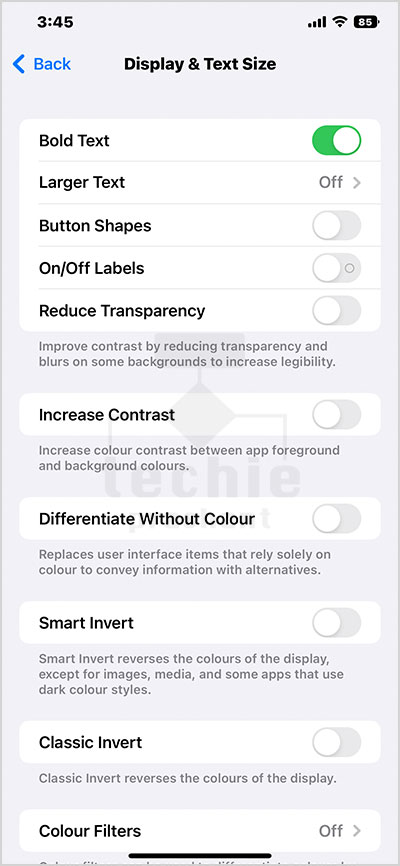
Video Tutorial in HINDI
How to Make Bold Text on iPhone or iPad
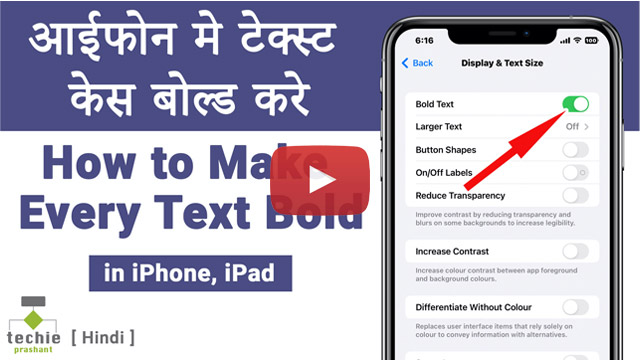
Other tutorial you may like: How to Hide Home Screen Pages on iPhone



